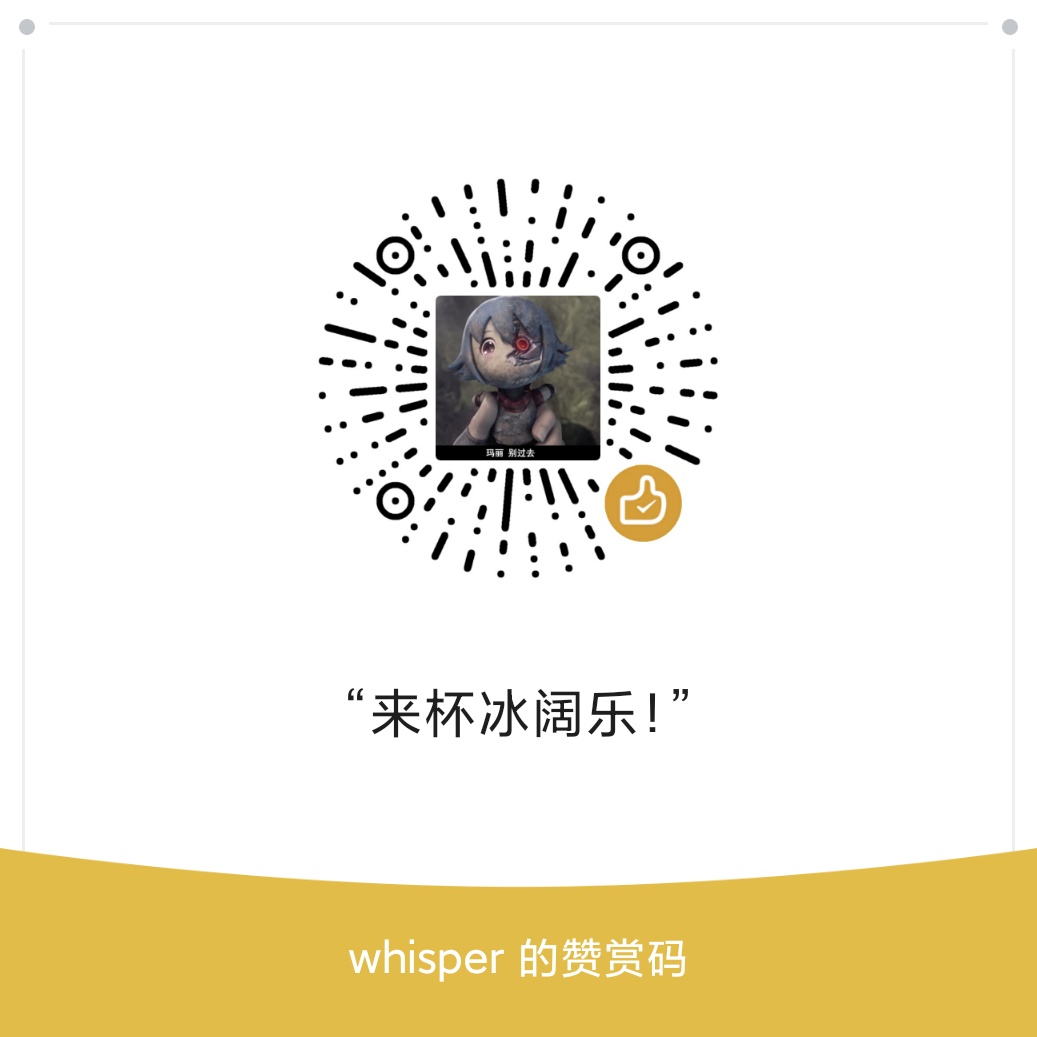mybatis获取自增主键
使用useGeneratedKeys
1
2
3
| <insert id="add" parameterType="Staff" useGeneratedKeys="true" keyProperty="id">
insert into Staff(name, age) values(#{name}, #{age})
</insert>
|
useGeneratedKeys既可以用于单条插入语句中获取自增主键,也可以用于多条语句中获取自增主键。
使用@@IDENTITY
1
2
3
4
5
6
| <insert id="add" parameterType="Staff" keyProperty="id">
<selectKey keyProperty="id" order="AFTER" resultType="java.lang.Integer">
select @@IDENTITY
</selectKey>
insert into Staff(name, age) values(#{name}, #{age})
</insert>
|
只支持一条插入时获取自增主键,而且跟数据库的支持有关.
批量插入,获取生成的主键
1
| int batchInsert(List<XXX> list);
|
Mapper:
1
2
3
4
5
6
7
8
9
10
11
12
13
14
| <insert id="batchInsert" keyColumn="id" useGeneratedKeys="true" keyProperty="id"
parameterType="xxx">
insert into `xxx` (
xxx,
xxx
)
values
<foreach collection="list" item="item" separator=",">
(
#{xx},
#{xx}
)
</foreach>
</insert>
|
参考
- MyBatis魔法堂:Insert操作详解(返回主键、批量插入) - ^_^肥仔John - 博客园
- Mybatis Auto Generate Key | buptubuntu的博客
- MyBatis Generator Core – The Element
- MyBatis Dynamic SQL – Insert Statements