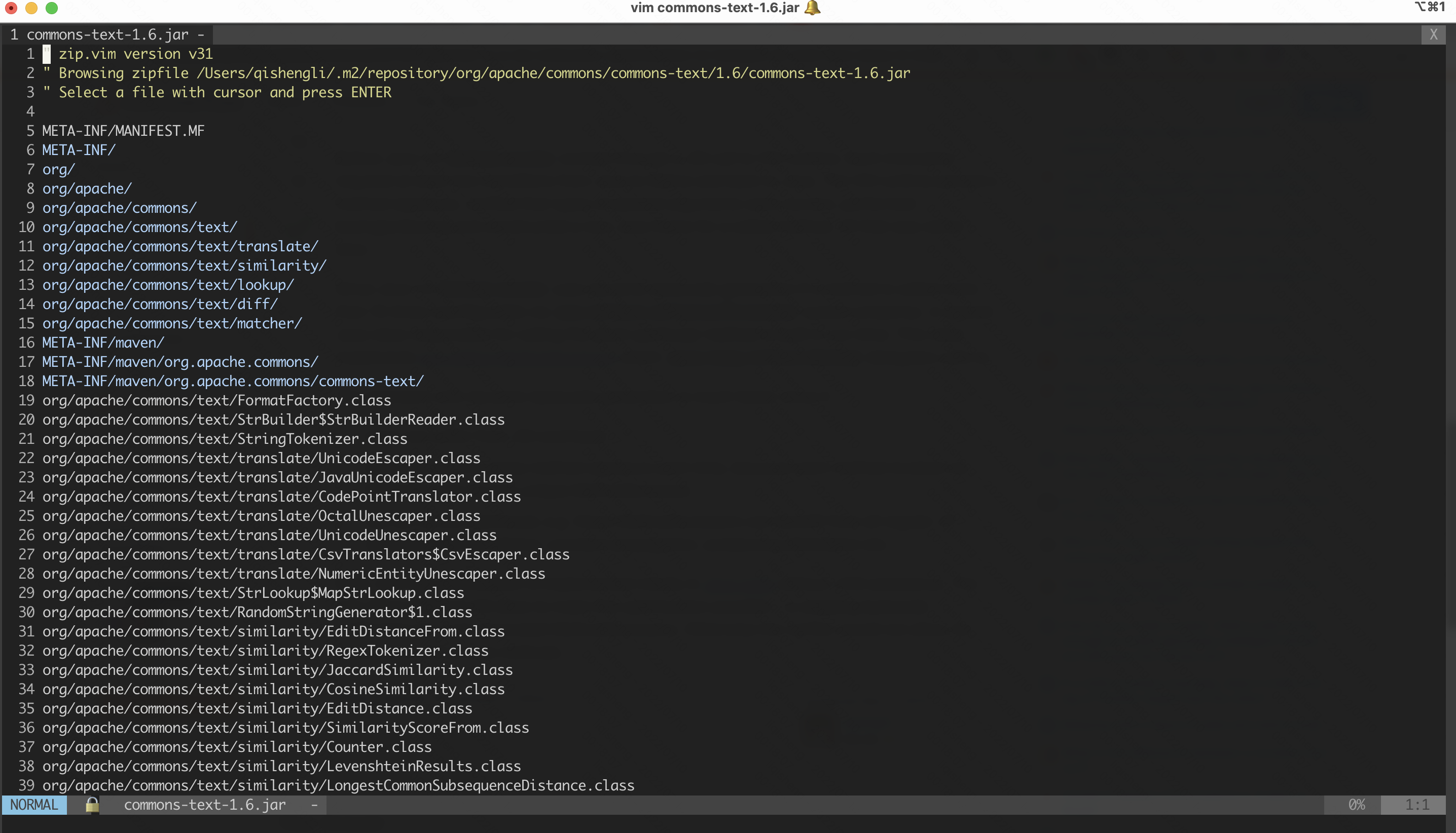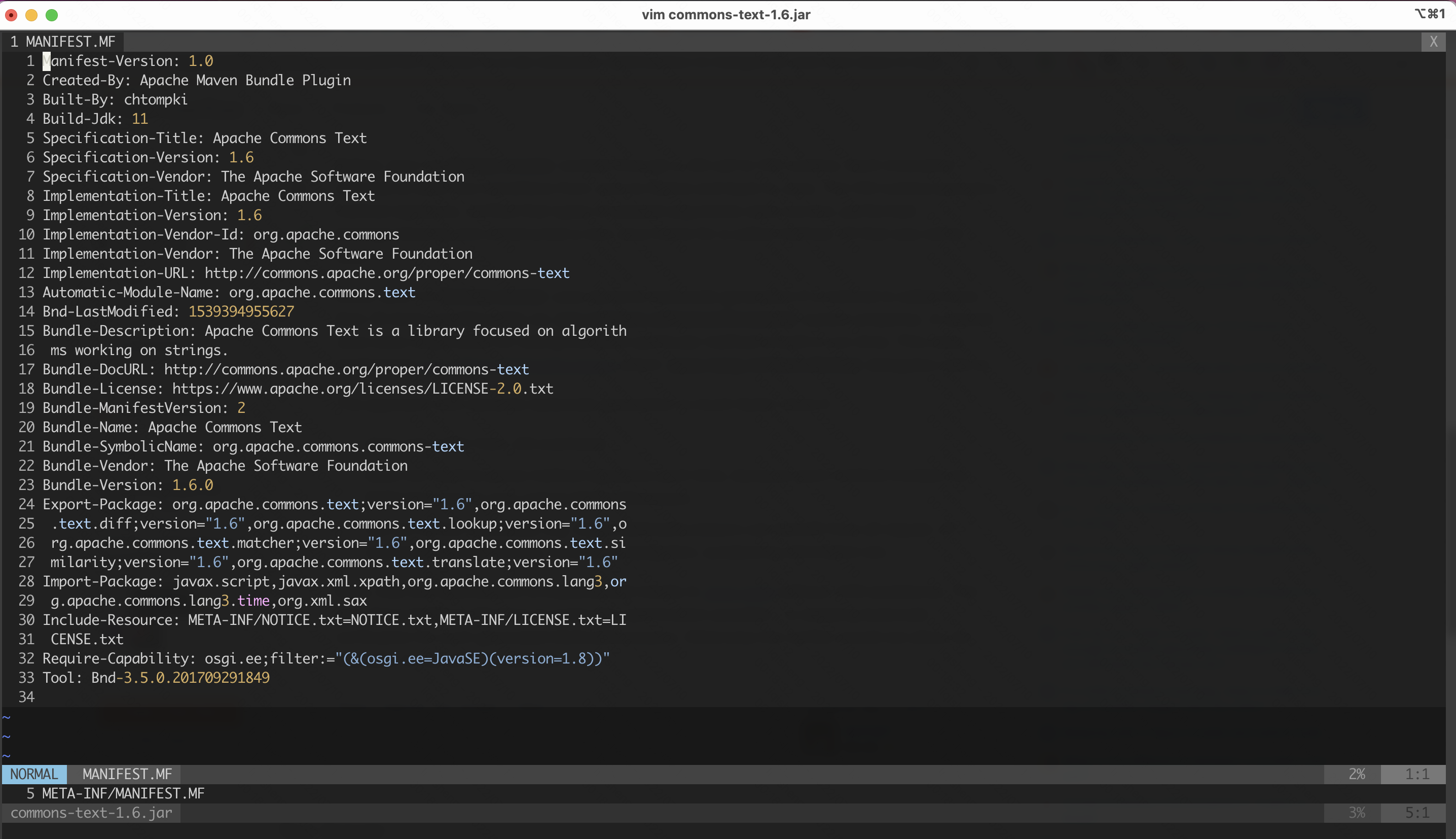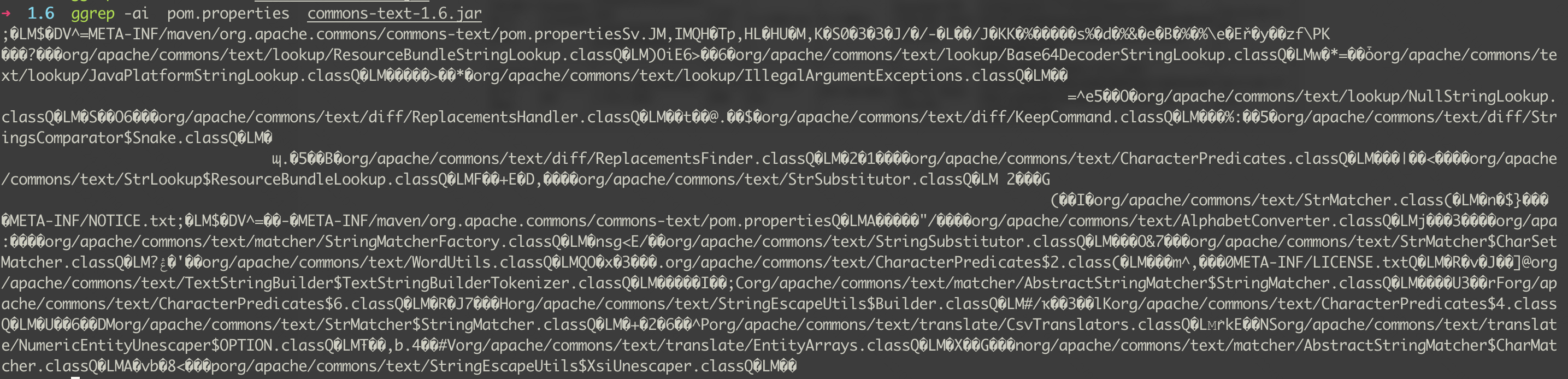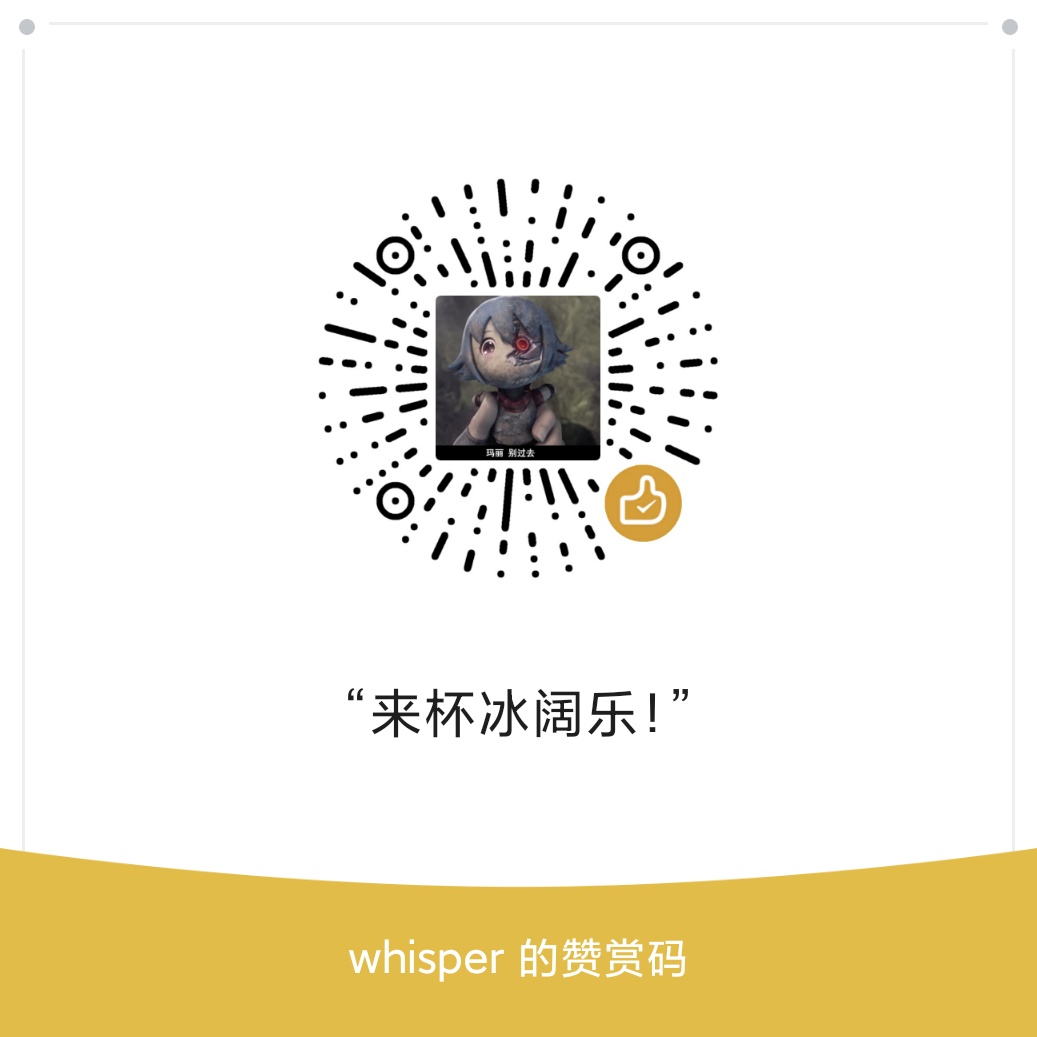查看jar包内容
1 unzip -q -c myarchive.jar META-INF/MANIFEST.MF
-q will suppress verbose output from the unzip program
-c will extract to stdout
1 2 3 4 5 6 7 8 9 10 11 12 13 14 unzip -q -c servlet-api.jar META-INF/MANIFEST.MF Manifest-Version: 1.0 Ant-Version: Apache Ant 1.8.1 Created-By: 1.6.0_45-b06 (Sun Microsystems Inc.) X-Compile-Source-JDK: 1.6 X-Compile-Target-JDK: 1.6 Name: javax/servlet/ Specification-Title: Java API for Servlets Specification-Version: 3.0 Specification-Vendor: Sun Microsystems, Inc. Implementation-Title: javax.servlet Implementation-Version: 3.0.FR Implementation-Vendor: Apache Software Foundation
jar命令 在linux下如何查看一个jar文件中有哪些类呢? jar tf test.jar
1 2 3 4 5 6 7 8 9 10 11 META-INF/ META-INF/MANIFEST.MF javax/ javax/servlet/ javax/servlet/annotation/ javax/servlet/descriptor/ javax/servlet/http/ ... javax/servlet/resources/xml.xsd META-INF/NOTICE META-INF/LICENSE
提取指定的文件 1 2 3 4 5 6 7 8 9 10 11 12 13 14 15 16 17 18 19 20 21 22 23 24 25 26 27 28 ➜ 1.6 jar -tvf commons-text-1.6.jar 1555 Fri Oct 12 19:42:36 CST 2018 META-INF/MANIFEST.MF 0 Fri Oct 12 19:42:36 CST 2018 META-INF/ 0 Fri Oct 12 19:41:18 CST 2018 org/ 0 Fri Oct 12 19:41:18 CST 2018 org/apache/ 0 Fri Oct 12 19:41:18 CST 2018 org/apache/commons/ 0 Fri Oct 12 19:42:34 CST 2018 org/apache/commons/text/ 0 Fri Oct 12 19:42:34 CST 2018 org/apache/commons/text/translate/ 0 Fri Oct 12 19:42:34 CST 2018 org/apache/commons/text/similarity/ 0 Fri Oct 12 19:42:34 CST 2018 org/apache/commons/text/lookup/ 0 Fri Oct 12 19:42:34 CST 2018 org/apache/commons/text/diff/ 0 Fri Oct 12 19:42:34 CST 2018 org/apache/commons/text/matcher/ 0 Fri Oct 12 19:42:36 CST 2018 META-INF/maven/ ➜ 1.6 jar xvf commons-text-1.6.jar META-INF/MANIFEST.MF inflated: META-INF/MANIFEST.MF ➜ 1.6 head -n10 META-INF/MANIFEST.MF Manifest-Version: 1.0 Created-By: Apache Maven Bundle Plugin Built-By: chtompki Build-Jdk: 11 Specification-Title: Apache Commons Text Specification-Version: 1.6 Specification-Vendor: The Apache Software Foundation Implementation-Title: Apache Commons Text Implementation-Version: 1.6 Implementation-Vendor-Id: org.apache.commons
vim vim也可以查看和修改jar包的,这个很少有人知道。在线上服务器上也可以紧急查看下jar包内容,而且不用解压。
光标上下移动,选中你要查看的文件,直接enter,就可以查看具体的内容。比如我选中META-INF/MANIFEST.MF之后,就可以直接查看文件内容了。
除了查看,也可以直接编辑jar文件 的,跟文本文件一样的。比如spring boot的jar包,如果修改配置,重新打包就很慢,直接修改jar就会快很多。
grepjar 有些时候,我们需要查看一个jar文件中是否包含了某个方法,这个在linux下可以通过下面的命令来查询
grepjar methodName class.jar
1 2 3 $ grepjar 'getStatus' servlet-api.jar javax/servlet/http/HttpServletResponse.class:getStatus javax/servlet/http/HttpServletResponseWrapper.class:getStatus
参数:
option
meaning
-b
Print byte offset of match.
–
—————
-c
Print number of matches.
-i
Compare case-insensitively.
-n
Print line number of each match.
-s
Suppress error messages.
-w
Force PATTERN to match only whole words.
-e
PATTERN Use PATTERN as regular expression.
–help
Print help, then exit.
-V
–version
Print version number, then exit.
grep grep直接一把梭:
有些乱码,grep内容还是有点问题。
参考 How to read MANIFEST.MF file from JAR using Bash - Stack Overflow
吴峰子 — linux查看jar中的类以及类中方法命令
grepdiff - Unix, Linux Command