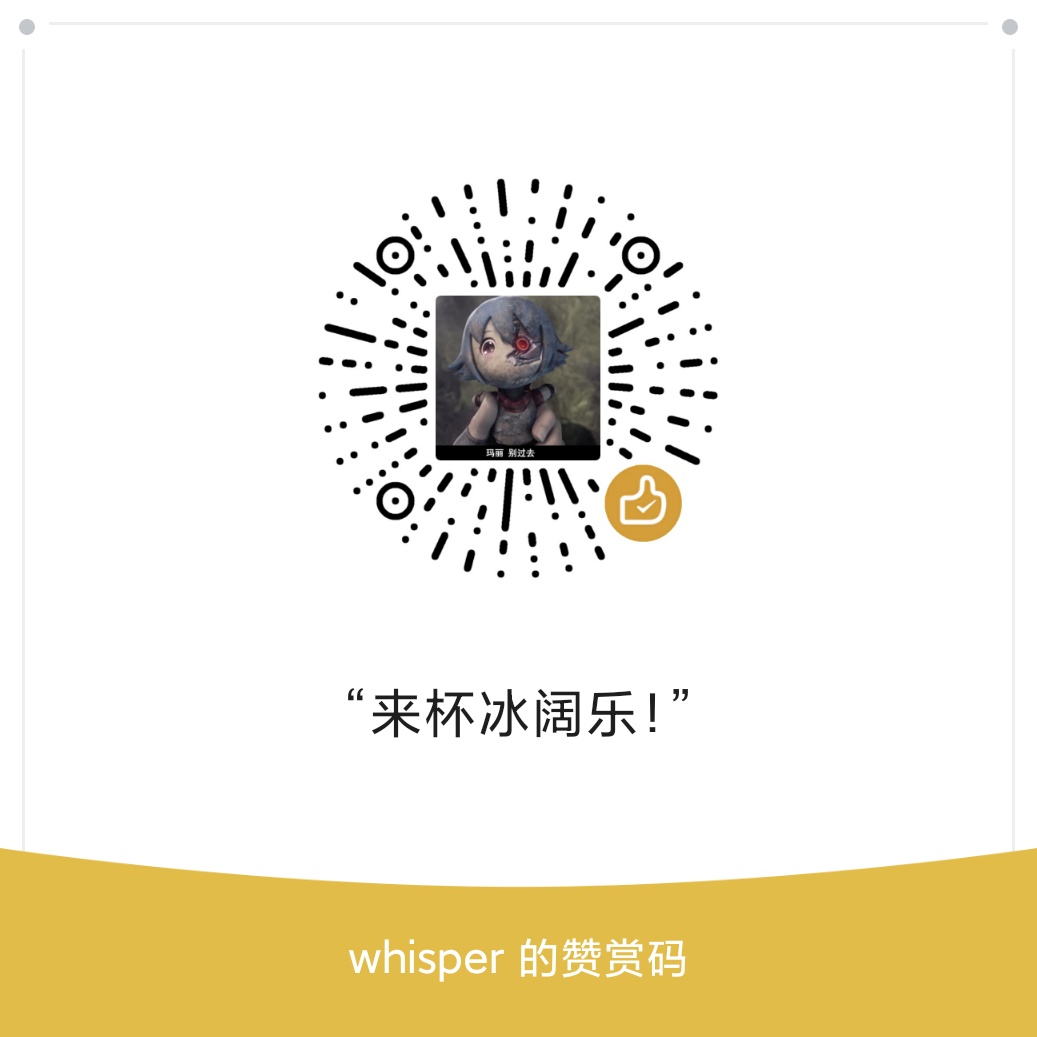python 小技巧
开启一个简单的HTTP Server
- 命令:
python -m SimpleHTTPServer port
-m 是指后面跟的是python的一个Modlue
port 默认是8080,可以自行指定。
- 作用:
可以当一个简单的httpserver,做测试用
可以简单的传输一些小文件(大文件性能不好,经常中断),大文件的传输可以用nc
简单的cig server
命令:
python -m CGIHTTPServer port作用:
可以开启一个简单的cgi服务器,支持python作为cgi的语言,cgi的脚本须放置在root目录下的cgi-bin
格式化 json数据
- 命令:
curl http://my_url/ | python -m json.tool
- 作用:
在返回大量json数据时,在命令行里可以用这个工具进行格式化。
chrome浏览器中的JsonView插件可以做到同样的事情chrome商店链接
- 缺陷:
python 2.x 中是使用ASCII码作为默认编码的,因此json中如果带有中文就只是16进制的表示,可以修改json.tool的源代码。
Python也有命令行里面格式化显示json的模块json.tool
cat data.json
{“爱”: “我”, “中”: “华”}
cat data.json| python -m json.tool
{
“\u4e2d”: “\u534e”,
“\u7231”: “\u6211”
}
好像有什么不对劲?因为json.tool在实现的时候ensure_ascii为True,让我们用Python来自己实现一个更好的Unix filter。
filter.py
1 | import json |
只需要写上面那 4 行代码,就可以这样使用它:
python filter.py data.json
{“爱”: “我”, “中”: “华”}
cat data.json| python filter.py
{“爱”: “我”, “中”: “华”}
编码问题
python 2.x 默认使用的编码是ascii编码,中文总是出问题。
遇到乱码问题,一般使用如下的步骤即可解决:
- python文件自身的编码
Python will default to ASCII as standard encoding if no other encoding hints are given.
To define a source code encoding, a magic comment must
be placed into the source files either as first or second
line in the file, such as:
# coding=<encoding name>
or (using formats recognized by popular editors)
#!/usr/bin/python
# -*- coding: <encoding name> -*-
在文件头加上默认编码即可:
1 | #!/usr/local/bin/python |
- 重新设置系统模块的编码
1 | import sys |
- 使用Unicode
s = u'中文'