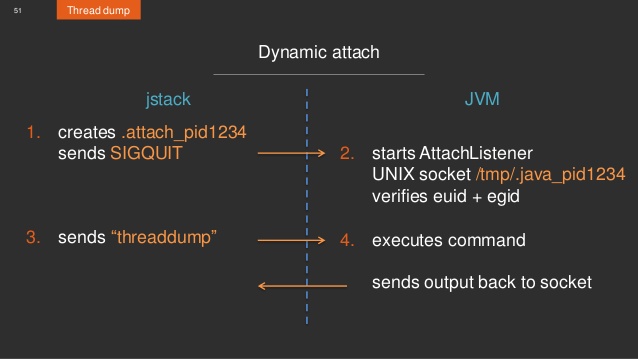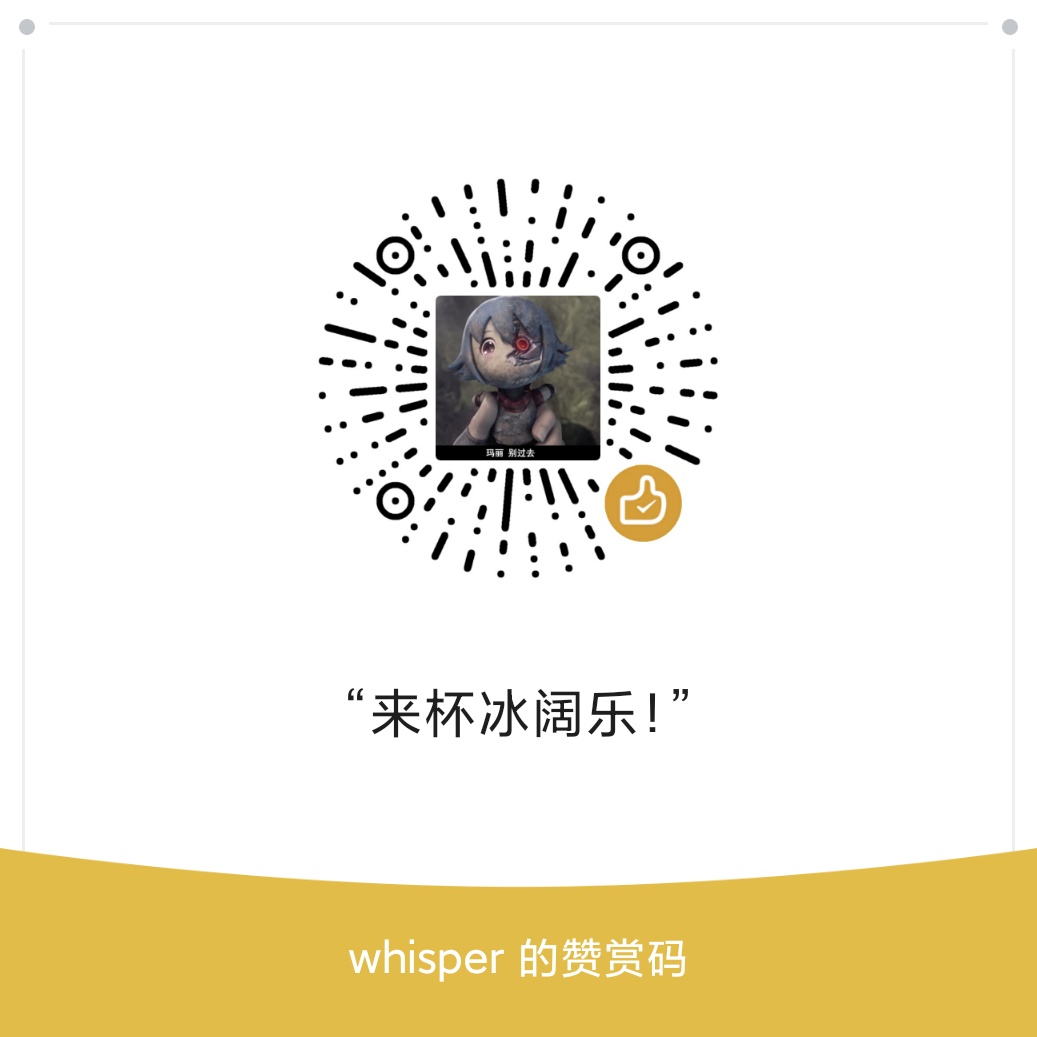greys 简介 greys的使用参见链接: 使用greys来排查线上问题
greys.sh 一般使用greys时,启动命令如下:
1 sudo -u tomcat -H ./greys.sh [pid]
greys.sh的最后一行main "${@}"将命令行的所有参数都传给了main函数, 看main函数的实现:
1 2 3 4 5 6 7 8 9 10 while getopts "PUJC" ARGdo case ${ARG} in P) OPTION_CHECK_PERMISSION=0;; U) OPTION_UPDATE_IF_NECESSARY=0;; J) OPTION_ATTACH_JVM=0;; C) OPTION_ACTIVE_CONSOLE=0;; ?) usage;exit 1;; esac done
首先脚本使用getopts来获取命令行的参数, 指定解析-P、-U、-J、-C这几个参数,设置一些flag。?, 代表无法识别的命令行参数, 这时就打印出help,然后退出程序:
The GNU getopt command uses the GNU getopt() library function to do the parsing of the arguments and options.
If getopt() does not recognize an option character, it prints an error message to stderr, stores the character in optopt, and returns ?. The calling program may prevent the error message by setting opterr to 0.
然后greys.sh这个脚本会检查greys的版本是否有更新, 除了检查更新就是attach jvm和active console:
1 2 3 4 5 6 7 8 9 if [[ ${OPTION_ATTACH_JVM} -eq 1 ]]; then attach_jvm ${greys_local_version} \ || exit_on_err 1 "attach to target jvm(${TARGET_PID} ) failed." fi if [[ ${OPTION_ACTIVE_CONSOLE} -eq 1 ]]; then active_console ${greys_local_version} \ || exit_on_err 1 "active console failed." fi
${OPTION_ATTACH_JVM}和${OPTION_ACTIVE_CONSOLE}的默认值都是1:
1 2 3 4 5 6 OPTION_ATTACH_JVM=1 OPTION_ACTIVE_CONSOLE=1
attach jvm分析 1 2 3 4 5 6 7 8 9 10 11 12 13 14 15 attach_jvm() { local greys_lib_dir=${GREYS_LIB_DIR} /${1} /greys if [ ! -z ${TARGET_PID} ]; then ${JAVA_HOME} /bin/java \ ${BOOT_CLASSPATH} ${JVM_OPTS} \ -jar ${greys_lib_dir} /greys-core.jar \ -pid ${TARGET_PID} \ -target ${TARGET_IP} ":" ${TARGET_PORT} \ -core "${greys_lib_dir} /greys-core.jar" \ -agent "${greys_lib_dir} /greys-agent.jar" fi }
attach jvm这个函数,就是调用 greys-core这个jar包, jar包执行时会调用指定的Main-Class的的main方法。Main-Class在META-INF中指定, 查看文件的内容:
1 2 3 4 5 6 7 ➜ greys unzip -q -c greys-core.jar META-INF/MANIFEST.MF Manifest-Version: 1.0 Archiver-Version: Plexus Archiver Created-By: Apache Maven Built-By: vlinux Build-Jdk: 1.8.0_91 Main-Class: com.github.ompc.greys.core.GreysLauncher
因此执行这个jar包后,会调用GreysLauncher的main方法。
attach到jvm过程 GreysLauncher在main函数中做了两件事情,一是解析命令行配置, 二是attach到具体的jvm上。
1 2 3 4 5 6 7 8 9 10 11 12 13 14 15 16 17 public static void main (String[] args) try { new GreysLauncher(args); } catch (Throwable t) { System.err.println("start greys failed, because : " + getCauseMessage(t)); System.exit(-1 ); } } public GreysLauncher (String[] args) throws Exception Configure configure = analyzeConfigure(args); attachAgent(configure); }
配置文件就是脚本中指定的参数,主要有如下字段:
1 2 3 4 5 6 private String targetIp; private int targetPort; private int javaPid; private int connectTimeout = 6000 ; private String greysCore; private String greysAgent;
attach原理 我们在用jstack命令查看jvm的线程dump的时候,经常看到这两个进程,一个是"Signal Dispatcher", 另外一个是"Attach Listener";
1 2 3 4 5 "Signal Dispatcher" #4 daemon prio=9 os_prio=0 tid=0x00007f23b80d2800 nid=0xb82e runnable [0x0000000000000000] java.lang.Thread.State: RUNNABLE "Attach Listener" #28 daemon prio=9 os_prio=0 tid=0x00007f2328001000 nid=0x3bb5 waiting on condition [0x0000000000000000] java.lang.Thread.State: RUNNABLE
Signal Dispatcher负责响应SIGQUIT, 并创建 Attach Listener。Attach Listener负责建立通信,执行相应的命令。
attach jvm就是根据com.sun.tools.attach.VirtualMachine的接口提供的方法——attach和loadAgent
GreysLauncher 1 2 3 4 5 6 7 8 9 10 11 12 13 Object vmObj = null ; try { if (null == attachVmdObj) { vmObj = vmClass.getMethod("attach", String.class).invoke(null, "" + configure.getJavaPid()); } else { vmObj = vmClass.getMethod("attach" , vmdClass).invoke(null , attachVmdObj); } vmClass.getMethod("loadAgent", String.class, String.class).invoke(vmObj, configure.getGreysAgent(), configure.getGreysCore() + ";" + configure.toString()); } finally { if (null != vmObj) { vmClass.getMethod("detach" , (Class<?>[]) null ).invoke(vmObj, (Object[]) null ); } }
通过上面的代码, greys-core.jar和greys-agent.jar这两个jar包就被引入到了jvm
The loadAgent method is used to load agents that are written in the Java Language and deployed in a JAR file. (See java.lang.instrument for a detailed description on how these agents are loaded and started).
loadAgent会将greys-core.jar和greys-agent.jar两个jar包引入进来。jar包引入后会从/META-INF/MANIFEST.MF中读取配置的agent类。
agent启动过程 agent有两种启动方式,一种再jvm启动的时候一起启动, 一种是动态的attach到一个运行的jvm上。
随启动参数启动 以agent形式启动需要在jvm启动参数添加:
1 -javaagent:btrace-agent.jar
这种加载方式需要实现下面两个接口中的一个:
1 2 3 4 5 6 7 8 public static void premain (String agentArgs, Instrumentation inst) public static void premain (String agentArgs)
同时必须在MANIFEST.MF中包含Premain-Class指定对应的类。
动态attach的方式启动 attach形式需要实现下面的两个接口
1 2 3 4 5 6 7 8 9 10 public static void agentmain (String agentArgs, Instrumentation inst) public static void agentmain (String agentArgs)
同时在Jar包中必须指定 Agent-Class, 因此当此jar包被加载时,jvm会从/META-INF/MANIFEST.MF中读取配置的Premain-Class和Agent-Class, greys-agent的信息显示如下:
1 2 3 4 5 6 7 8 9 Manifest-Version: 1.0 Archiver-Version: Plexus Archiver Created-By: Apache Maven Built-By: vlinux Build-Jdk: 1.8.0_91 Agent-Class: com.github.ompc.greys.agent.AgentLauncher Can-Redefine-Classes: true Can-Retransform-Classes: true Premain-Class: com.github.ompc.greys.agent.AgentLauncher
因此入口定位在AgentLauncher。
AgentLauncher AgentLauncher的主要完成了一下的功能:
- 自定义类加载器,减少对现有工程的侵蚀
- 启动一个`GaServer`监听指定的端口
GaServer读取用户的输入的命令, 将命令交给CommandHandler在新的线程中进行具体的处理。
active console分析 1 2 3 4 5 6 7 8 9 10 11 12 13 14 15 16 17 18 19 20 21 22 23 24 25 26 27 28 29 30 31 32 33 active_console() { local greys_lib_dir=${GREYS_LIB_DIR} /${1} /greys if type ${JAVA_HOME} /bin/java 2>&1 >> /dev/null; then ${JAVA_HOME} /bin/java \ -cp ${greys_lib_dir} /greys-core.jar \ com.github.ompc.greys.core.GreysConsole \ ${TARGET_IP} \ ${TARGET_PORT} elif type telnet 2>&1 >> /dev/null; then telnet ${TARGET_IP} ${TARGET_PORT} elif type nc 2>&1 >> /dev/null; then nc ${TARGET_IP} ${TARGET_PORT} else echo "'telnet' or 'nc' is required." 1>&2 return 1 fi }
active console主要是启动一个客户端, 它对不同的方式做了判断; 以java方式启动的会执行greys-core.jar的GreysConsole
1 2 3 public static void main (String... args) throws IOException new GreysConsole(new InetSocketAddress(args[0 ], Integer.valueOf(args[1 ]))); }
在GreysConsole的构造函数中连接到上面启动的GaServer, 将用户输入的命令发送到server端, 然后将server端的返回显示在交互式shell上。
1 2 3 4 5 6 7 8 9 10 11 12 13 14 15 16 17 18 19 20 21 22 23 24 25 26 27 28 29 30 31 32 33 34 35 36 37 38 39 40 41 42 43 44 45 46 47 48 49 50 51 52 53 54 55 56 57 58 59 60 61 62 63 64 65 66 67 68 69 70 71 72 73 74 75 76 77 78 79 80 81 82 private void activeConsoleReader () final Thread socketThread = new Thread("ga-console-reader-daemon" ) { private StringBuilder lineBuffer = new StringBuilder(); @Override public void run () try { while (isRunning) { final String line = console.readLine(); if (StringUtils.endsWith(line, "\\" )) { lineBuffer.append(line.substring(0 , line.length() - 1 )); continue ; } else { lineBuffer.append(line); } final String lineForWrite = lineBuffer.toString(); lineBuffer = new StringBuilder(); if (history instanceof Flushable) { ((Flushable) history).flush(); } console.setPrompt(EMPTY); if (isNotBlank(lineForWrite)) { socketWriter.write(lineForWrite + "\n" ); } else { socketWriter.write("\n" ); } socketWriter.flush(); } } catch (IOException e) { err("read fail : %s" , e.getMessage()); shutdown(); } } }; socketThread.setDaemon(true ); socketThread.start(); } private void loopForWriter () try { while (isRunning) { final int c = socketReader.read(); if (c == EOF) { break ; } if (c == EOT) { hackingForReDrawPrompt(); console.setPrompt(DEFAULT_PROMPT); console.redrawLine(); } else { out.write(c); } out.flush(); } } catch (IOException e) { err("write fail : %s" , e.getMessage()); shutdown(); } }
Misc 使用maven生成MainFest文件 maven-jar-plugin 1 2 3 4 5 6 7 8 9 10 11 12 13 14 15 16 17 18 19 20 <build > <finalName > qtracer-agent</finalName > <plugins > <plugin > <groupId > org.apache.maven.plugins</groupId > <artifactId > maven-jar-plugin</artifactId > <version > 2.4</version > <configuration > <archive > <manifestEntries > <Premain-Class > qunar.tc.qtracer.instrument.AgentMain</Premain-Class > <Agent-Class > qunar.tc.qtracer.instrument.AgentMain</Agent-Class > <Can-Redefine-Classes > true</Can-Redefine-Classes > <Can-Retransform-Classes > true</Can-Retransform-Classes > </manifestEntries > </archive > </configuration > </plugin > </plugins > </build >
maven-assembly-plugin 1 2 3 4 5 6 7 8 9 10 11 12 13 <plugin > <artifactId > maven-assembly-plugin</artifactId > <configuration > <archive > <manifestEntries > <Premain-Class > **.**.InstrumentTest</Premain-Class > <Agent-Class > **.**..InstrumentTest</Agent-Class > <Can-Redefine-Classes > true</Can-Redefine-Classes > <Can-Retransform-Classes > true</Can-Retransform-Classes > </manifestEntries > </archive > </configuration > </plugin >
参考链接