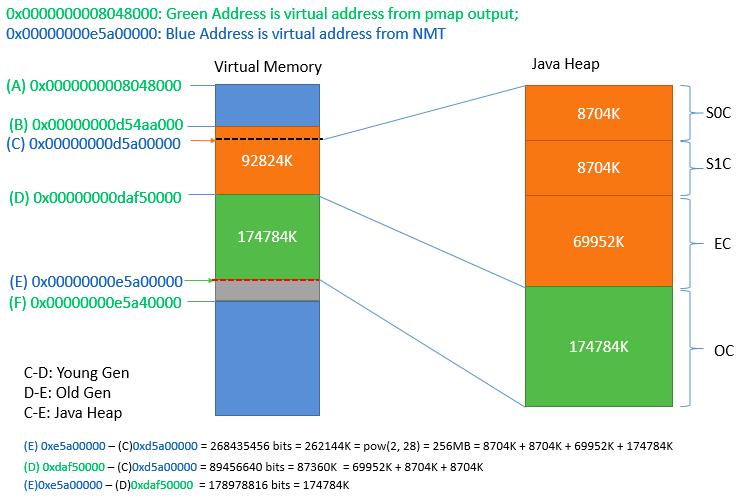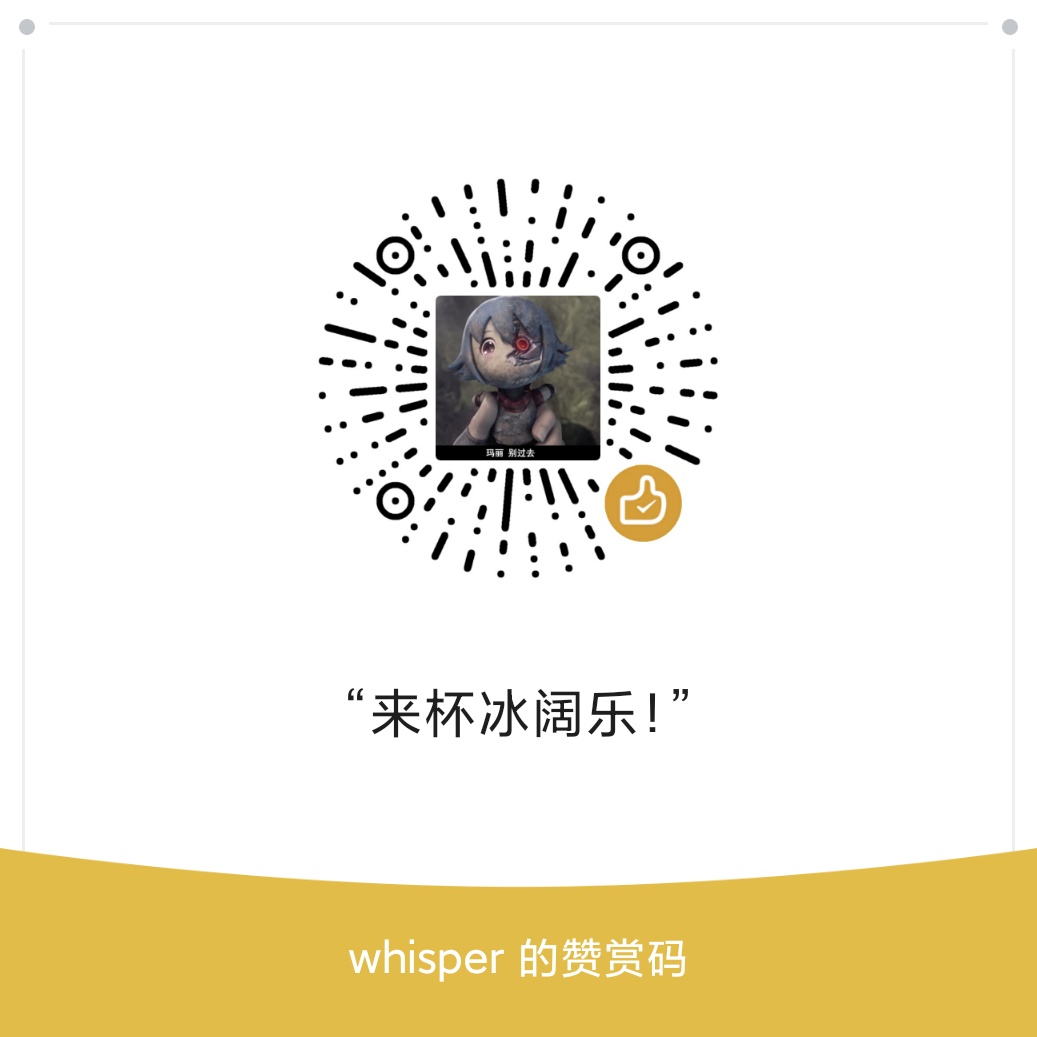现象 线上机器内存不足,经常被系统oom killer干掉。
如果tomcat运行的好好的,突然被干掉了,没有任何线索,那么就可以使用下面的命令看看是不是oom killer搞的鬼
1 2 3 4 sudo dmesg | grep -i kill | less Out of memory: Kill process 23195 (java) score 558 or sacrifice child Killed process 23195, UID 40001, (java) total-vm:81176732kB, anon-rss:64507900kB, file-rss:2604kB
其中anon-rss是程序占用的物理内存, 64507900kB = 61.519527435302734 GB62GB,linux发现没有可分配的内存,就会启用oom killer的机制,根据oom_score_adj的值去干掉相应的进程了。
系统上oom_score_adj的值
1 2 3 4 5 6 7 8 9 10 11 12 13 14 15 16 17 43722 total pagecache pages 4335 pages in swap cache Swap cache stats: add 1009840, delete 1005505, find 76432470/76485037 Free swap = 49990420kB Total swap = 50331644kB 16777215 pages RAM 282254 pages reserved 36481 pages shared 16386140 pages non-shared [ pid ] uid tgid total_vm rss cpu oom_adj oom_score_adj name [ 1419] 0 1419 2883 94 18 -17 -1000 udevd [ 2894] 0 2894 2660 105 6 -17 -1000 udevd [ 2895] 0 2895 2882 43 2 -17 -1000 udevd [ 388] 0 388 16557 63 12 -17 -1000 sshd [ 1340] 0 1340 152806 9114 6 0 0 salt-minion [ 1341] 0 1341 110173 5224 22 0 0 salt-minion [14168] 0 14168 6899 149 6 -17 -1000 auditd
tomcat的进程占用内存最多,得分也最高 —— 558
tomcat的配置 1 2 3 4 5 6 7 8 -Xms44g -Xmx44g -server \ -XX:+UseG1GC -XX:MaxGCPauseMillis=200 \ -XX:InitiatingHeapOccupancyPercent=65 -XX:SurvivorRatio=8 \ -XX:MaxTenuringThreshold=15 \ -verbosegc -XX:+PrintGCDetails -XX:+PrintGCTimeStamps -XX:+PrintGCDateStamps \ -XX:+PrintTenuringDistribution -XX:+PrintAdaptiveSizePolicy \ -XX:-TraceClassUnloading \ -XX:+DisableExplicitGC
jvm最大的堆只有44GB, 但是从上面的日志中看到实际占用的内存达到了62GB,几乎把整个系统的内存都吃掉了。
java 堆外内存 JVM源码分析之堆外内存完全解读 - 你假笨 中说道:
对于System.gc的实现,之前写了一篇文章来重点介绍,JVM源码分析之SystemGC完全解读,它会对新生代的老生代都会进行内存回收,这样会比较彻底地回收DirectByteBuffer对象以及他们关联的堆外内存,我们dump内存发现DirectByteBuffer对象本身其实是很小的,但是它后面可能关联了一个非常大的堆外内存,因此我们通常称之为『冰山对象』,我们做ygc的时候会将新生代里的不可达的DirectByteBuffer对象及其堆外内存回收了,但是无法对old里的DirectByteBuffer对象及其堆外内存进行回收,这也是我们通常碰到的最大的问题,如果有大量的DirectByteBuffer对象移到了old,但是又一直没有做cms gc或者full gc,而只进行ygc,那么我们的物理内存可能被慢慢耗光,但是我们还不知道发生了什么,因为heap明明剩余的内存还很多(前提是我们禁用了System.gc)。
白衣大侠也建议:
这时,就只能靠前面提到的申请额度超限时触发的system.gc()来救场了。但这道最后的保险其实也不很好,首先它会中断整个进程,然后它让当前线程睡了整整一百毫秒,而且如果gc没在一百毫秒内完成,它仍然会无情的抛出OOM异常。还有,万一,万一大家迷信某个调优指南设置了-DisableExplicitGC禁止了system.gc(),那就不好玩了。
限制堆外内存的大小 加上-XX:MaxDirectMemorySize=4g, 去除-XX:+DisableExplicitG观察了几天,发现并不能解决问题,于是继续使用google perf tools去观察下堆外内存的使用
下载地址
原理
该工具主要利用了unix的一个环境变量LD_PRELOAD,它允许你要加载的动态库优先加载起来,相当于一个Hook了,
使用 tomcat的启动变量中加入下面的配置1 2 3 export LD_PRELOAD=/usr/local /lib/libtcmalloc.soexport HEAPPROFILE=/home/q/perf-result/export HEAP_PROFILE_ALLOCATION_INTERVAL=2000000000
HEAPPROFILE是存放结果的地址
HEAP_PROFILE_ALLOCATION_INTERVAL default: 1073741824 (1 Gb) Dump heap profiling information once every specified number of bytes has been allocated by the program.
查看运行中的日志:1 Dumping heap profile to /home/q/perf-result/_23207.0927.heap (1755151 MB allocated cumulatively, 1267 MB currently in use)
日志中会显示累计的对外内存的分配和当前使用的堆外内存的大小。
分析结果 文本形式的 命令:1 /usr/local /bin/pprof --text /home/q/java/default/bin/java _23207.0035.heap
输出结果如下:
1 2 3 4 5 6 7 8 9 10 11 12 13 14 15 16 17 18 19 20 21 22 23 24 25 26 27 28 29 30 31 32 33 34 35 36 37 38 39 40 Using local file /home/q/java/default/bin/java. Using local file _23207.1012.heap. Total: 1283.1 MB 0.0 0.0% 100.0% 39.5 3.1% PtrQueue::enqueue_known_active 0.0 0.0% 100.0% 39.5 3.1% PtrQueueSet::allocate_buffer 0.0 0.0% 100.0% 42.2 3.3% G1ParTask::work 0.0 0.0% 100.0% 42.2 3.3% GangWorker::loop 0.0 0.0% 100.0% 75.6 5.9% ObjArrayKlass::oop_oop_iterate_nv_m@8fbe80 0.0 0.0% 100.0% 146.2 11.4% 0x00007f63bf0e5825 0.0 0.0% 100.0% 146.2 11.4% JVM_InternString 0.0 0.0% 100.0% 146.2 11.4% StringTable::intern@a24ca0 0.0 0.0% 100.0% 147.2 11.5% StringTable::basic_add 0.0 0.0% 100.0% 147.3 11.5% StringTable::intern@a24780 0.0 0.0% 100.0% 152.4 11.9% Hashtable::new_entry 0.0 0.0% 100.0% 170.5 13.3% AllocateHeap 0.0 0.0% 100.0% 256.0 20.0% ConcurrentMark::ConcurrentMark 0.0 0.0% 100.0% 265.5 20.7% InstanceKlass::oop_oop_iterate_nv 0.0 0.0% 100.0% 287.2 22.4% G1CollectedHeap::initialize 0.0 0.0% 100.0% 305.4 23.8% Universe::initialize_heap 0.0 0.0% 100.0% 306.3 23.9% universe_init 0.0 0.0% 100.0% 307.0 23.9% init_globals 0.0 0.0% 100.0% 307.1 23.9% JNI_CreateJavaVM 0.0 0.0% 100.0% 307.1 23.9% Threads::create_vm 0.0 0.0% 100.0% 307.2 23.9% JavaMain 0.0 0.0% 100.0% 326.5 25.4% ConcurrentG1RefineThread::run 0.0 0.0% 100.0% 326.5 25.4% RefineCardTableEntryClosure::do_card_ptr 0.0 0.0% 100.0% 329.8 25.7% 0x00007f63bfae74a7 0.0 0.0% 100.0% 348.5 27.2% DirtyCardQueueSet::apply_closure_to_completed_buffer 0.0 0.0% 100.0% 349.7 27.3% G1RemSet::refine_card 0.0 0.0% 100.0% 349.7 27.3% HeapRegion::oops_on_card_seq_iterate_careful 0.0 0.0% 100.0% 349.7 27.3% OtherRegionsTable::add_reference 0.0 0.0% 100.0% 351.0 27.4% os::malloc@913e80 0.0 0.0% 100.0% 351.0 27.4% Unsafe_AllocateMemory 0.0 0.0% 100.0% 408.4 31.8% java_start 0.0 0.0% 100.0% 562.6 43.8% BitMap::resize 0.0 0.0% 100.0% 598.5 46.6% ArrayAllocator::allocate 0.0 0.0% 100.0% 715.5 55.8% __clone 0.0 0.0% 100.0% 715.5 55.8% start_thread 1277.3 99.5% 99.5% 1277.3 99.5% os::malloc@9137e0
结果代表的含义:
1 2 3 4 5 6 7 8 9 10 11 12 13 Analyzing Text Output Text mode has lines of output that look like this: 14 2.1% 17.2% 58 8.7% std::_Rb_tree::find Here is how to interpret the columns: 1. Number of profiling samples in this function 2. Percentage of profiling samples in this function 3. Percentage of profiling samples in the functions printed so far 4. Number of profiling samples in this function and its callees 5. Percentage of profiling samples in this function and its callees 6. Function name
Gperftools CPU Profiler 中有更加详细的说明
pdf形式的结果 相比文字的结果,图片形式的调用关系,更加清楚和直观。
命令如下:
1 2 3 4 sudo yum install ghostscript sudo yum install dot sudo yum install graphviz -y sudo pprof --pdf /home/q/java/default/bin/java _19877.19793.heap > result.pdf
结果:
可能的原因 从google perf tools的结果来看主要的堆外内存来自
1 2 3 0x00007f52e05126a5 0.0 (0.0%) of 7089.3 (82.5%)
这个再往上就没有地址了。
heap 占用 查看出问题机器的heap占用情况如下
1 2 3 4 5 6 7 8 9 10 11 12 13 14 15 16 17 18 19 20 21 22 23 24 25 jmap -histo:live `pgrep -f 'tomcat'` num #instances #bytes class name ---------------------------------------------- 1: 15272979 940261992 [C 2: 19182959 767318360 java.util.ArrayList 3: 15397474 739078752 qunar.tc.plato.zeno.util.collections.offheap.map.OffHeapHashMap 4: 13281544 637514112 java.util.concurrent.ConcurrentHashMap$Node 5: 10136730 612997544 [Ljava.lang.Object; 6: 15265576 488498432 java.lang.String 7: 4694324 413100512 _plato.com.qunar.hotel.price.data.center.plato.beans.shotel.IMetaSHotelBizInfo 8: 854 379525944 [Ljava.util.concurrent.ConcurrentHashMap$Node; 9: 15397474 369539376 qunar.tc.plato.zeno.util.collections.offheap.set.OffHeapHashSet 10: 4694324 337991328 _plato.com.qunar.hotel.price.data.center.plato.beans.shotel.IMetaContactConfig
前面的都是去哪儿自己开发的堆外缓存占用的对象,缓存的内容也多是酒店相关的元数据。结合工具的结果,推测问题出在堆外缓存。DirectByteBuffer这种冰山对象。
疑点 这个系统目前处于重构阶段,之前也是使用的堆外缓存,并没有出现问题。不过,目前在逐渐下掉堆外缓存的使用,到时候可以再看看是否出问题。
杂谈 使用pmap查看进程的内存映射 1 2 3 4 5 6 7 8 9 10 11 12 13 14 15 16 17 18 19 20 21 22 23 24 sudo -u tomcat pmap -x 25147 | less Address Kbytes RSS Dirty Mode Mapping 0000000000400000 4 0 0 r-x-- java 0000000000600000 4 4 4 rw--- java 0000000001d3f000 1484 1224 1224 rw--- [ anon ] 0000003e0a400000 128 112 0 r-x-- ld-2.12.so 0000003e0a61f000 4 4 4 r---- ld-2.12.so 0000003e0a620000 4 4 4 rw--- ld-2.12.so 0000003e0a621000 4 4 4 rw--- [ anon ] 0000003e0a800000 8 8 0 r-x-- libdl-2.12.so 0000003e0a802000 2048 0 0 ----- libdl-2.12.so 0000003e0aa02000 4 4 4 r---- libdl-2.12.so 0000003e0aa03000 4 4 4 rw--- libdl-2.12.so 0000003e0ac00000 1576 680 0 r-x-- libc-2.12.so 0000003e0ad8a000 2048 0 0 ----- libc-2.12.so 0000003e0af8a000 16 16 8 r---- libc-2.12.so 0000003e0af8e000 4 4 4 rw--- libc-2.12.so 0000003e0af8f000 20 20 20 rw--- [ anon ] 0000003e0b000000 92 72 0 r-x-- libpthread-2.12.so 0000003e0b017000 2048 0 0 ----- libpthread-2.12.so 0000003e0b217000 4 4 4 r---- libpthread-2.12.so 0000003e0b218000 4 4 4 rw--- libpthread-2.12.so 0000003e0b219000 16 4 4 rw--- [ anon ]
将内存块的内容dump成文件(慎重,会影响服务)1 sudo gdb --batch --pid 25147 -ex " dump memory /home/qisheng.li/c.dump 0x00007eefcc000000 0x00007eefcf000000"
查看文件的内容:
1 [qisheng.li@xxx.h.cn2 ~]$ view c.dump
这个dump是我在2017年 09月 05日 星期二 01:34:24 CST做的,但是内容看起来是tomcat respone的内容,奇怪的是内容的时间是2017 17:38:18 GMT,不知道是什么原因导致的,如果你知道,烦请告知。
直接查看堆外的内存块,无疑是最快排查堆外占用的方法,但是内存块的选择非常依赖经验, 我尝试了下,并没有找到问题。
参考5中的大神,通过dump内存块,发现是netty使用的directBuffer分配的大量64M的内存块。
JDK8中的 Native Memory Tracker 在启动参数中开启:1 -XX:NativeMemoryTracking=[off | summary | detail]
也可以在jvm退出的时候,打印相关的统计信息
NMT at VM Exit1 -XX:+UnlockDiagnosticVMOptions -XX:+PrintNMTStatistics
在程序运行时可以使用jcmd查看内存的分配情况1 jcmd <pid> VM.native_memory [summary | detail | baseline | summary.diff | detail.diff | shutdown] [scale= KB | MB | GB]
输出的结果:
1 2 3 4 5 6 7 8 9 10 11 12 13 14 15 16 17 18 19 20 21 22 23 24 25 26 27 28 29 30 31 32 33 34 35 36 37 38 39 40 41 42 43 44 45 46 47 48 49 50 51 52 53 54 55 56 57 58 59 60 61 62 63 64 65 66 67 68 69 70 71 72 73 74 75 76 77 78 sudo -u tomcat jcmd `pgrep -f tomcat` VM.native_memory detail 31549: Native Memory Tracking: Total: reserved=50215227KB, committed=49947839KB - Java Heap (reserved=46137344KB, committed=46137344KB) (mmap: reserved=46137344KB, committed=46137344KB) - Class (reserved=92639KB, committed=91707KB) (classes #14958) (malloc=2527KB #50184) (mmap: reserved=90112KB, committed=89180KB) - Thread (reserved=914804KB, committed=914804KB) (thread #883) (stack: reserved=906696KB, committed=906696KB) (malloc=2904KB #4435) (arena=5203KB #1764) - Code (reserved=263567KB, committed=87223KB) (malloc=13967KB #19565) (mmap: reserved=249600KB, committed=73256KB) - GC (reserved=1849937KB, committed=1849937KB) (malloc=105041KB #121050) (mmap: reserved=1744896KB, committed=1744896KB) - Compiler (reserved=13354KB, committed=13354KB) (malloc=3061KB #3484) (arena=10292KB #13) - Internal (reserved=813935KB, committed=813935KB) (malloc=813903KB #102254) (mmap: reserved=32KB, committed=32KB) - Symbol (reserved=18071KB, committed=18071KB) (malloc=14355KB #138545) (arena=3716KB #1) - Native Memory Tracking (reserved=7274KB, committed=7274KB) (malloc=298KB #4295) (tracking overhead=6976KB) - Arena Chunk (reserved=14191KB, committed=14191KB) (malloc=14191KB) - Unknown (reserved=90112KB, committed=0KB) (mmap: reserved=90112KB, committed=0KB) Virtual memory map: [0x00007ef481693000 - 0x00007ef481794000] reserved and committed 1028KB for Thread Stack from [0x00007f0486546f74] JavaThread::run()+0x24 [0x00007f04863fab88] java_start(Thread*)+0x108 [0x00007ef481794000 - 0x00007ef481895000] reserved and committed 1028KB for Thread Stack from [0x00007f0486546f74] JavaThread::run()+0x24 [0x00007f04863fab88] java_start(Thread*)+0x108 [0x00007ef48224d000 - 0x00007ef48244d000] reserved 2048KB for Class from [0x00007f0486593c66] ReservedSpace::initialize(unsigned long, unsigned long, bool, char*, unsigned long, bool)+0x256 [0x00007f0486593d0b] ReservedSpace::ReservedSpace(unsigned long, unsigned long, bool, char*, unsigned long)+0x1b [0x00007f0486379cda] VirtualSpaceNode::VirtualSpaceNode(unsigned long)+0x17a [0x00007f048637a59a] VirtualSpaceList::create_new_virtual_space(unsigned long)+0x5a [0x00007ef48228d000 - 0x00007ef4823cd000] committed 1280KB from [0x00007f0486593549] VirtualSpace::expand_by(unsigned long, bool)+0x199 [0x00007f0486377936] VirtualSpaceList::expand_node_by(VirtualSpaceNode*, unsigned long, unsigned long)+0x76 [0x00007f048637a750] VirtualSpaceList::expand_by(unsigned long, unsigned long)+0xf0 [0x00007f048637a8e3] VirtualSpaceList::get_new_chunk(unsigned long, unsigned long, unsigned long)+0xb3 [0x00007ef48224d000 - 0x00007ef48228d000] committed 256KB from [0x00007f0486593549] VirtualSpace::expand_by(unsigned long, bool)+0x199 [0x00007f0486377936] VirtualSpaceList::expand_node_by(VirtualSpaceNode*, unsigned long, unsigned long)+0x76 [0x00007f048637a8e3] VirtualSpaceList::get_new_chunk(unsigned long, unsigned long, unsigned long)+0xb3 [0x00007f048637c432] SpaceManager::grow_and_allocate(unsigned long)+0x2d2
如果通过上述的映射关系能直接找到系统的StringTable等对应的分区,dump内存下来应该能很快的发现问题,不知道行不行得通。
参考
进程物理内存远大于Xmx的问题分析 - 你假笨
JVM源码分析之堆外内存完全解读 - 你假笨
Netty之Java堆外内存扫盲贴 | 江南白衣
Java内存之本地内存分析神器: NMT 和 pmap - CSDN博客
Java堆外内存排查小结
Native Memory Tracking
Gperftools CPU Profiler
Google Perftools Mac OS 安装与使用 | Whosemario的家