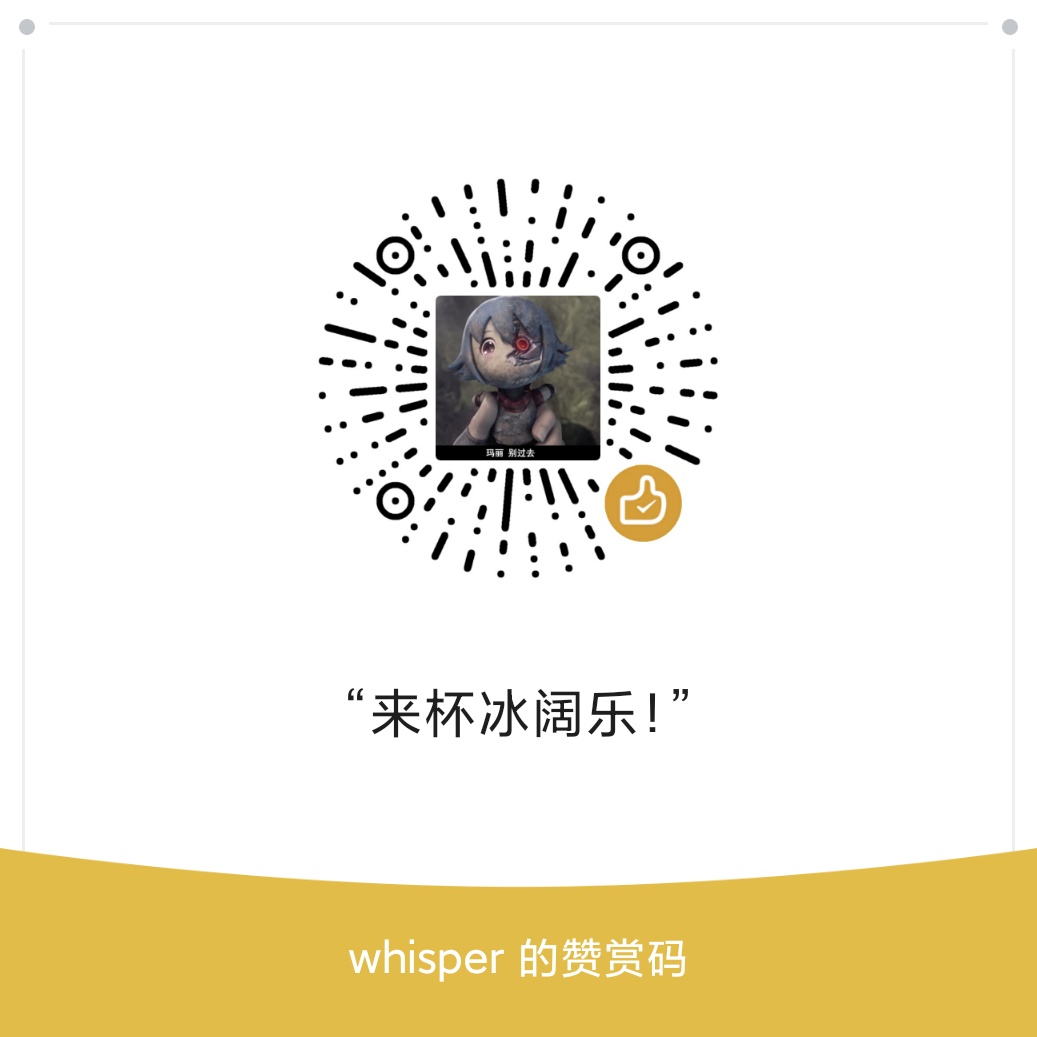Hexo搭建博客
Welcome to Hexo! This is your very first post. Check documentation for more info. If you get any problems when using Hexo, you can find the answer in troubleshooting or you can ask me on GitHub.
Quick Start
Create a new post
1 | $ hexo new "My New Post" |
More info: Writing
Run server
1 | $ hexo server |
More info: Server
Generate static files
1 | $ hexo generate |
More info: Generating
Deploy to remote sites
1 | $ hexo deploy |
More info: Deployment
hexo 草稿
1 | $ hexo new draft <title> |
静态资源
对于那些想要更有规律地提供图片和其他资源以及想要将他们的资源分布在各个文章上的人来说,Hexo也提供了更组织化的方式来管理资源。这个稍微有些复杂但是管理资源非常方便的功能可以通过将 config.yml 文件中的 post_asset_folder 选项设为 true 来打开。1
2_config.yml
post_asset_folder: true
当资源文件管理功能打开后,Hexo将会在你每一次通过 hexo new [layout]
内链
1 | {% post_link ec2-build-md %} |
seo
Markdown 语法简介
1 |
|
在Hexo中插入gist
1 | {% gist 1f10fa5b8b76f3b5efaf74ad3d6da413 %} |
其中一长串是gist生成的id
使用markdown来画mindmap
#主题
##一级分支
###二级分支
##一级分支
##一级分支
###二级分支
####三级分支